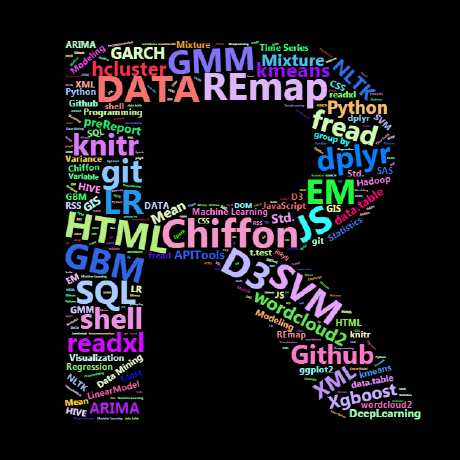Python 正则表达式II
In [4]:
from nltk.book import *
import nltk
import re
- 输入测试文本:
In [24]:
f = open("Alcie.txt","r")
text = f.readlines(5)
raw = text[0]+text[1]+text[2]+text[3]
## raw = "".join(text)
print(raw)
re.split(r’[ \t\n]+’,raw)
re.split(r’\s+’,raw)
结果比较长就不贴出来了
- 第一个正则表达是有问题的,仅使用空格进行分割会忽略制表符(\t)和换行符(\n)
- 第二个正则表达匹配了一个或者多个空格/制表/换行符,可以合适的对文本进行分割
- 第三个正则表达最简洁,和第二个效果相同,是re库的内置缩写,\s代替了空格/制表/换行符
- 值得一提的是\S代表了\s的补,也就是所有非空格/制表/换行符
再次,使用\w来进行分割¶
\w代替了所有字母,数字和下划线
r’\w’ = r’[a-zA-Z0-9_]’
同样的,\W代替了\w的补,所有非字母,数字和下划线
In [30]:
re.split(r'\W+',raw)[0:9]
Out[30]:
In [32]:
re.findall(r'\w+',raw)[0:9]
Out[32]:
再看这样一个例子:
加入我们想分割: “I’m very tired!”
其中”‘m”部分想单独取出,用之前的方法是行不通的:
In [34]:
raw2 = "I'm very tired!"
re.findall(r'\w+',raw2)
Out[34]:
In [35]:
re.findall(r'\w+|\S\w',raw2)
Out[35]:
其他常用的正则表达式的符号还有\d,\D(代表数字)
| 符号 | 功能 |
|---|---|
| \b | 词边界 |
| \d | 任一十进制数字 r’[0-9]’ |
| \D | 任何非数字字符 r’[^0-9]’ |
| \s | 任何空白字符 r’\t\n\r\f\v’ |
| \S | 任何非空白字符 r’[^\t\n\r\f\v]’ |
| \w | 任何字母数字下划线 r’[a-zA-Z0-9_]’ |
| \W | 任何非字母数字下划线 r’[^a-zA-Z0-9_]’ |
| \t | 制表符 |
| \n | 换行符 |
In [39]:
text = "That U.S.A poster-print costs $12.40…"
pattern = r'''(?x) ## allow verbose regexps
([A-Z].)+ ## abbreviations, e.g U.S.A
| \w+(-\w+)* ## words like A-B
| \$?\d+(.\d+)?%? ## e.g $12.3 40%
| ... ## ellipsis
| [][.,:"'?():-_`] ## seperate tokens
'''
In [40]:
nltk.regexp_tokenize(text,pattern)
Out[40]:
In [ ]: